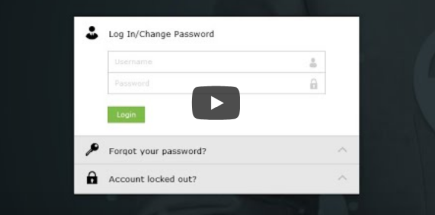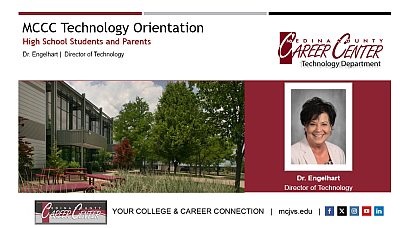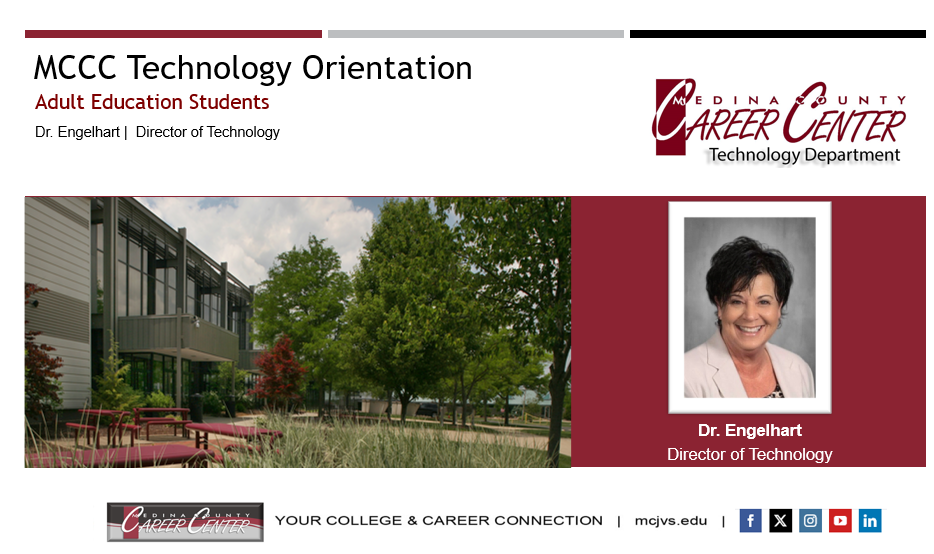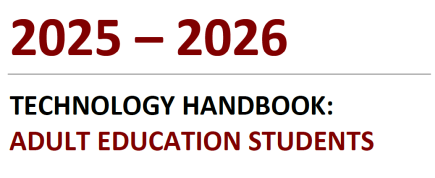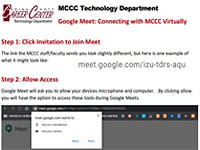Dr. Mari Engelhart
Dr. Mari Engelhart
Director of Technology
Ext. 301
MEngelhart@mcjvs.edu
Our team is dedicated to providing and maintaining a robust, reliable, and secure infrastructure that enhances the teaching and learning experience. Our goal is to support a learning environment where students, teachers, and staff have safe, secure, and reliable access to technology that fosters creativity, critical thinking, and higher learning. We believe that technology is a vital resource, empowering students and teachers with the tools needed to operate efficiently and effectively. We are committed to upholding all applicable regulatory acts, such as the Children’s Internet Protection Act (CIPA), Family Educational Rights and Privacy Act (FERPA), and the Protection of Pupil Rights Amendment (PPRA) to ensure compliance and safeguard our users’ privacy. By consistently maintaining our equipment and software and implementing timely upgrades to meet current standards, we ensure our technology remains effective and prepared for future needs.
The Acceptable Use Policy (AUP) for technology outlines the guidelines and expectations for responsible and ethical use of district-provided technology resources. This policy applies to students, staff, and faculty and emphasizes the importance of using technology in ways that are safe, legal, and aligned with educational goals. The AUP prohibits any actions that could compromise the security, integrity, or functionality of the network and forbids inappropriate content, cyberbullying, and unauthorized access. By adhering to the AUP, users contribute to a secure and supportive digital environment that promotes productive and respectful use of technology for learning and communication.
Computer/Online Services (Acceptable Use and Internet Safety) Policy
As a receiver of Federal E-Rate monies, Medina County Career Center (MCCC) must by law provide internet content filtering to any and all connections made from our school district network, and from district-owned devices. To comply with federal law, MCCC employs internet content filtering and monitoring. However, no internet content filtering system can be fully effective in preventing access to harmful and inappropriate material. With global access to computers and people, there is a risk that students may access material that may not be considered to be of educational value in the context of the school setting. Users will not use MCCC resources to view or otherwise gain access to potentially objectionable materials. This includes text materials, video, images, or sound files that may be considered objectionable in an educational setting. If students mistakenly access inappropriate information, they should immediately disclose this access to their teacher or other supervising staff member. If a student finds that other users are visiting offensive or harmful sites, they should report such use to their supervising teacher. Vigilance, care, and guidance should always be used when students are using internet resources in the classroom.
To ensure student protection, the Google Chrome browser has a Lightspeed extension installed. When users log in to Chrome with their MCCC account, the Lightspeed agent is automatically installed, regardless of the device or its location. To maintain privacy when off-campus and using a non-district device, please refrain from signing into your MCCC account in Google Chrome. Other browsers, such as Edge, Firefox, and Safari, are not impacted by this extension when off-campus.
Despite the existence of MCCC policy, regulations and guidelines, it is virtually impossible to completely prevent access to content or material that may be considered inappropriate for students. Students may have the ability to access such content or material from their home, other locations off school premises and/or with a student’s own personal technology or electronic device on school grounds or at school events. If faculty, staff, students, or guests are using the MCCC’s “guest” wireless connection, content is filtered. However, users who possess smartphones with a third-party internet connection (i.e. Verizon) have their own connection to the internet, and thus bypass MCCC protection. MCCC is not responsible for inappropriate content or material accessed via a student’s own personal technology or device or via an unfiltered internet connection received through a student’s own personal technology or electronic device.
Cybersecurity Awareness Program Parent and Educator Resources
.
Students are permitted to use their associate school Chromebook or personal device to access MCCC resources.
Chromebooks
Because of MCCC’s diverse technologies, we are not a one-to-one school district. However, devices, including Chromebooks, are available in classrooms. If students need a device for home use, most of our associate schools provide Chromebooks to MCCC students. If an associate school does not provide MCCC students with a Chromebook and a device is needed to complete school-related activities off campus, a device may be requested through the student’s MCCC school counselor.
Please see the following information for each associate school:
Black River High School – Students are permitted to use a Black River-owned device while enrolled at MCCC. Students must login to the Chromebook with their Black River credentials and add their MCCC account to Google Workspace. Students must sign Black River’s district’s acceptable use policy and have the option to purchase Chromebook insurance. Please contact Amy Doty, adoty@blrv.org
Brunswick High School – Students are not permitted to use a Brunswick-owned device while enrolled at MCCC. Chromebooks must be returned. Please contact Kate Kitral, kkitral@bcsoh.org, or the MCCC School Counselor, Patrick Shaughnessy.
Buckeye High School – Students are not permitted to use a Buckeye-owned device while enrolled at MCCC. Chromebooks must be returned. Please contact Karl Walker, 330.725.8257 ext 4205, or the MCCC School Counselor, Monica Foelich.
Cloverleaf High School – Students are permitted to use a Cloverleaf-owned device while enrolled at MCCC. Students can login to the Chromebook with their MCCC credentials. Students must complete a Cloverleaf form via Final Forms and pay a Cloverleaf technology fee each year to use the Chromebook. Please contact Matt Hawks, mhawks@vinsonedu.com
Highland High School – Students are permitted to use a Highland-owned device while enrolled at MCCC. Students can login to the Chromebook with their MCCC credentials. Please contact Roger Saffle, rsaffle@highlandschools.org
Medina High School – Students are permitted to use a Medina-owned device while enrolled at MCCC. Students can login to the Chromebook with their MCCC credentials. Students must complete a Medina High School form and pay a Medina High School technology fee each year to use the Chromebook. Please contact Cindy Kuick, kuickc@medinabees.org
Wadsworth High School – Please contact Sarah Kershaw, 330.334.2228.
Personal Devices
Students may bring personal devices on campus and connect to the MCCC BYOD WiFi account (e.g., mc_username26@mcjvs2.org and MCCC password), yet must follow individual teachers’ use policy. Personal devices are not permitted to access the MCCC network to print documents or access network resources. MCCC is not responsible for lost, stolen, or damaged personal property.
The Medina County Career Center is committed to technology accessibility and equity. Data Privacy Agreements (DPAs) serve as a crucial bridge between schools and educational technology vendors, outlining the terms and conditions for handling student data responsibly. Technology providers contracting with Medina County Career Center must comply with data privacy laws and limit their use of student data. Technology tools, curricula, and applications are extensively reviewed and approved before providing students access. Applications, curricula, and other online resources that do not comply are prohibited.
General Notice of Monitoring or Accessing Student Activity on School Devices